I have been hot-desking at IGNITE since the new year and I can’t recommend their services enough. Previously working from home, I have established better working habits coming into IGNITE being able to differentiate my work/life balance and still having the flexibility to work from home. Working alongside other businesses in the same situation, it's great to bounce ideas off one another, ask for a fresh set of eyes and the social aspect of being in an office setting. I have found the use of the two meeting rooms very beneficial meeting new and existing clients.
Rebecca Moorhouse
Remote Business Support
IGNITE has given me the perfect environment to gain confidence in my business. It is a great place to work, easy to access and a place where I am extremely proud to invite clients meetings and collaborative discussions. Moreover, here I have found support and fresh ideas on how to implement my marketing strategy to reach clients on a wider scale.
Ramona Mensah
Architect at Mensah Studio
Ignite provides onsite business support and space for me to work, meet new people and also creates opportunities to work collaboratively. I enjoyed working from home but I really missed being in the office and collaborating with others. Ignite is a great space for our business community to flourish and also learn from each other. This could be helping someone develop their creative portfolio for a job or just teaching a new skill.
Navi
Creative Director - Sodium
It is a venue that is reflective of my design ethos, which is all about collaboration and togetherness to create amazing user experiences for all. It also facilitates the opportunity to create an organic network with other entrepreneurs. Conversations around the coffee bar can throw up all kinds of opportunities for shared wisdom, and further connection. Starting out on your own can feel a little isolating and times, and a facility like this is a true gift.
Rebecca Lewis-Knight
Interior Designer - Ivy Rose Interiors
When I first started my business, I was looking for a space where I could grow & develop my ideas. Fortunately, I came across Ignite, a dynamic & inspiring space that is perfect for businesses of all sizes. Overall, I couldn't be more pleased with this fantastic work environment, which has been instrumental in helping me getting my business of the ground. So if you're looking for a supportive & inspiring workspace that will help your startup thrive, look no further than the new ignite startup business centre
Sonny

IGNITE is an invaluable asset to the city of Wolverhampton. It will allow start-ups to meet clients in a professional working space without the need to pay high fees for an office- which most start-ups simply cannot afford to. It will provide entrepreneurs with the support and guidance they need and is going to enable start-ups in Wolverhampton to thrive.
Olivia Simpson

I came to the IGNITE workspace in search of a space to regularly come and work whilst building up my business. I have been pleasantly surprised to find a thriving community of likeminded, hardcore entrepreneurs in all sorts of niches. It’s warm, it’s full of energy and most of all it has fast internet, honestly couldn’t recommend it enough if you are serious about building up your business/start-up.
Julio
Marketing Manager
IGNITE has been super helpful for me. I've always wanted to start my own business but needed to figure out where to start. I work full-time and need that income, so that's also been challenging. However, coming to IGNITE and being around the other entrepreneurs has been incredibly valuable. I've now developed a clear concept for my coaching business, and I'm just about to go out for clients. I got to this point with the inspiration, advice and guidance I received by coming to IGNITE.